about
The following images and text are excerpted from chapter 5 of Democratic Interfaces - my MA thesis at Media Lab Helsinki. They provide the "blueprints" for the webting application, focusing on individual topics for decision - "issues". The three phases of an issue - exploration, discussion and decision - are illustrated with individual wireframes, depicting the same issue at various stages. On the right edge of the issue screen is the "process column", displaying information about the issue's phase and the "threshold" (e.g. time passed, or number of votes) it will need to pass to proceed to the next phase.
front page
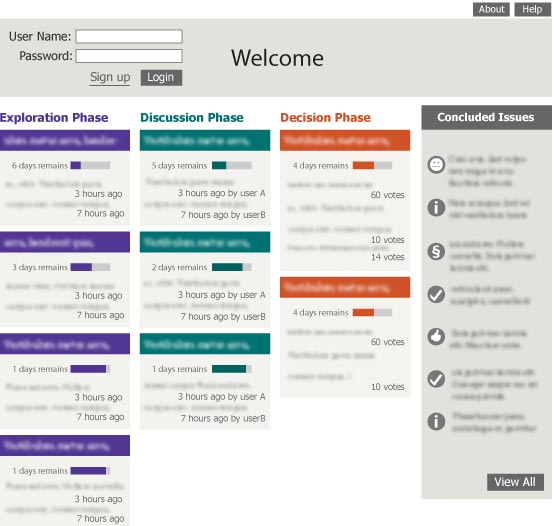
This is the first page to greet any visitor. All currently active issues are displayed, ordered by phase. To the right is a list of recently concluded issues, with a link to the archive.
Each issue is displayed with a link to the issue page, information about recent activity, and distance from threshold.
When an issue is opened, or changes phase, it is listed at the top of the column of the appropriate phase.
personal front page
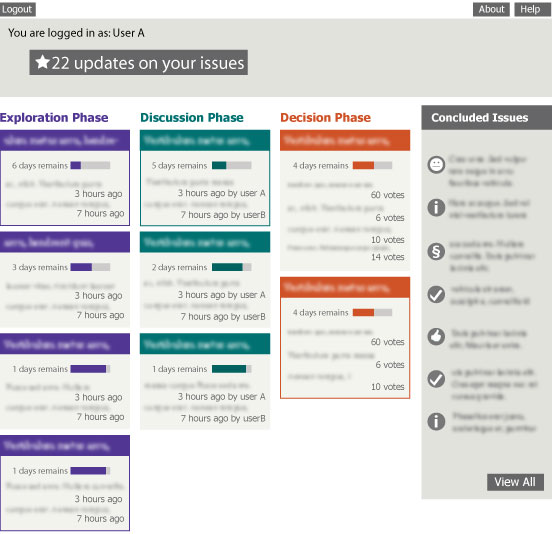
The front page visible to users who have logged in. Issues that a user is personally active in are highlighted.
This simple mechanism allows users to keep a spotlight on issues of particular concern. In a large and active WebTing, it also serves to filter information.
my page
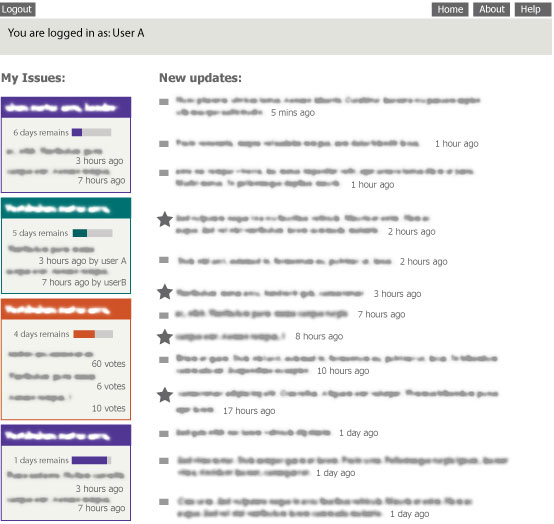
“My page” has two functions: it is the personal page of a user, but it is also the page visible to other users who click on a username.
In this view, only the user’s selected issues are displayed, alongside a list of recent updates of those issues. Contributions by the user are highlighted.
The dual purpose makes this page both a filter, and an identity. By constraining the possibilites of self-mediation to contributions, it is expected that users will express identity and status through constructive contributions.
issue in Exploration phase
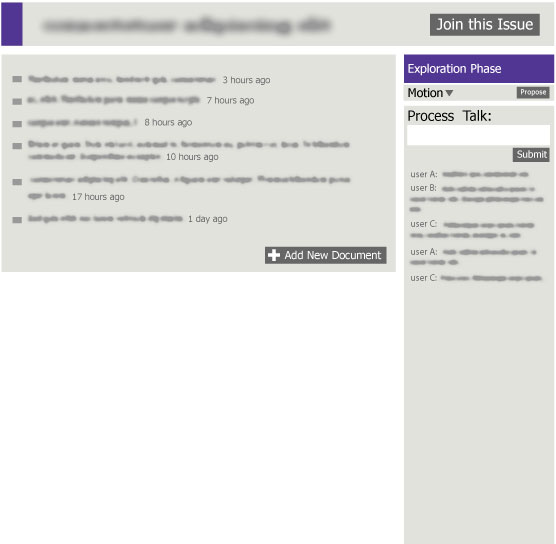
The exploration phase is the initial state of an issue. At this point, the interface affords the creation of new documents and the navigation of existing documents. In the tabula rasa, only the button “Add new document” is visible.
Exploration document
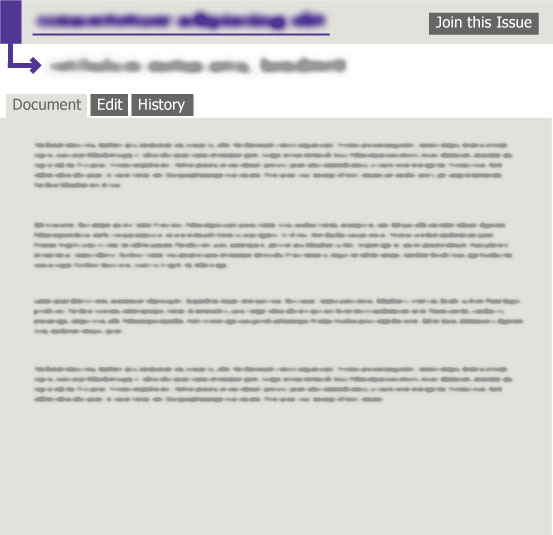
An exploration document is a wiki document. It has the same basic features as wiki systems - an edit button, and a history of revisions, though the creation of new documents may only be accomplished from the issue page. In terms of navigation and information architecture, each exploration document is treated as a sub-page of the issue.
issue in Discussion phase
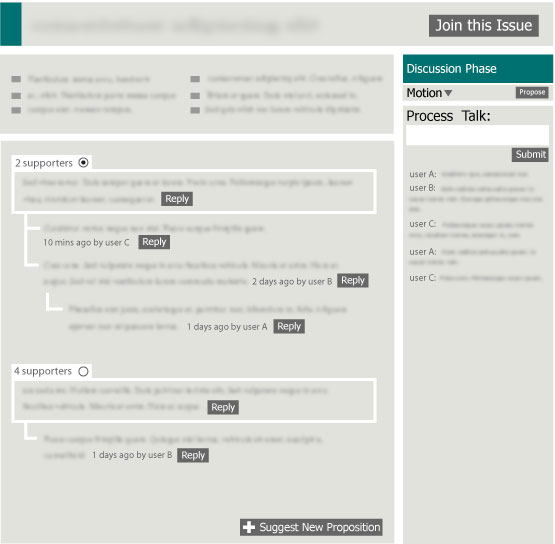
The list of expoloration documents is displayed at the top. But documents can no longer be edited or created.
The active interface in this view is the tree-shaped discussion. Each discussion begins not with an opinion or comment, but with a proposition - an suggestion for a resolution. Users may indicate their support for one (and only one) proposition. Propositions with zero supporters, i.e. not even their initiator, are moved to the bottom of the list and excluded from the decision phase. In tabula rasa, the exploration documents and “Suggest New Proposition” button are highlighted.
issue in Decision phase
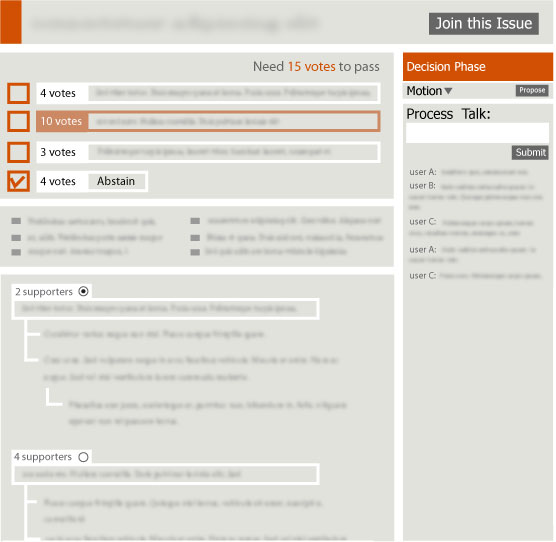
Exploration and discussion are concluded, and the propositions are moved to the top. Users can now vote on the propositions. Votes can be changed as long as the threshold is not reached.
Support for a proposition in the discussion phase is not counted as a vote in the decision phase. Users are asked to review the alternatives, re-think their position, and vote.